- Contact Person : Mr. Ben Gorden
- Company Name : Shenzhen Yongxing Communications Firm
- Tel : 86-755-84002111
- Fax : 86-755-84700777
- Address : Guangdong,shenzhen,5B19-5B20,Seg Communication,Market,Futian,District,Shenzhen,China
- Country/Region : China
- Zip : 518031
Related Product Searches:DolTech 4GB Smartphone U-disk with Micro USB Port, Support TF Card,High Quality 4GB Smartphone U-disk ,4GB Smartphone U-disk
DolTech 4GB Smartphone U-disk with Micro USB Port, Support TF Card
smartphone u-disk
Specifications:
Demand of smartphone and tablet PC: With micro USB interface and support OTG function Transfer rate: 10MB/s
Capacity: 4GB
Operation system: Android, Windows, Mac OS, Linux
Power: USB supply (4.5V-5.5V)
Operating temperature: -10 to 55 degrees centigrade
Storage and transportation temperature: -40 to 70 degrees centigrade
Operating relative humidity: 20% to 93% (40 degrees centigrade)
Storage and transportation of relative humidity: 20% to 93% (40 degrees centigrade)
Certification: RoHS, CE, UL
Item weight: 12g/0.4oz
Package size: 15 * 11.7 * 3cm (5.9 * 4.6 * 1.2in)
Package weight: 61g/2.2oz</span>
Product Features:
Plug and Play. When connect the U-disk to Smartphone
Then you can transfer Dates, Play music and video,File Exchange…
No need install any software.
Work with Samsung Galaxy Note ,Galaxy Nexus, Galaxy SI,Galaxy SII I9100,I9103,9108, Motorola XOOM , TG01,Nokia N8,E7…
And other Cell Phones and Table which support OTG Function.
How to use Smartphone U-Disk?
Smartphone U-disk connected phone
1. Smartphone U disk connect to the phone, until your phone appear USB connected, indicating that smartphones and smartphone U disk have connected
2. after Connection, open the smartphone file manager, you will find the the usbStorage folder appeared inside sda folder, this file is the smartphone U disk space (if smartphone U disk inserted MicroSD card, then usbStorage file The folder will show sda sdb two files folder).
3. You can directly open the sda and sdb file folder inside the pictures, music,video and other formats. You can also you need to copy anything to the smartphone (file management method decided by each device).
smartphone U-disk connected to the computer
1. smartphone U disk connected to your computer
2. Other methods of operation, such as ordinary U disk operation, if smartphone U disk inserted MicroSD card, the computer will be displayed Two disc.